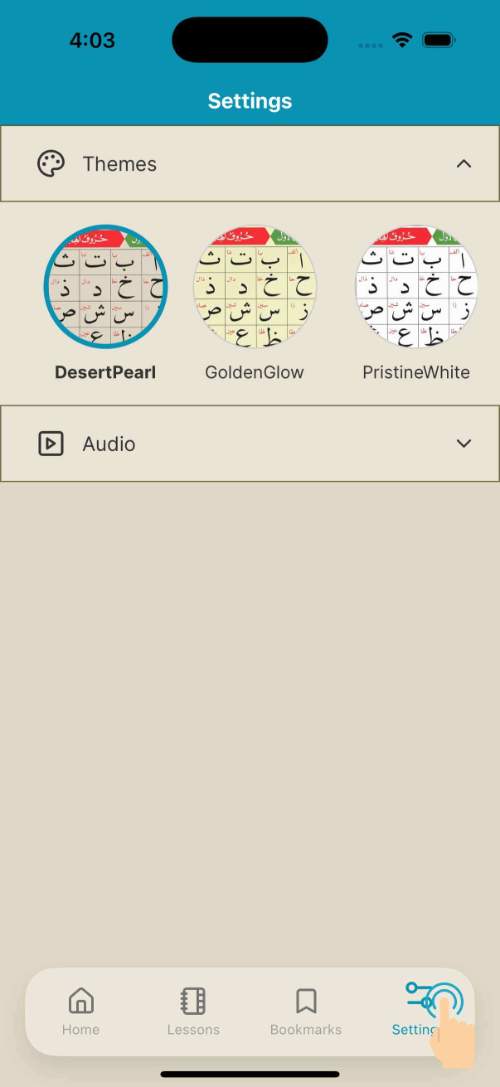The Book Navigation
▾
To navigate the book, swipe left to go to the next page. Note that as this is an Arabic-written book, swiping left moves you forward.
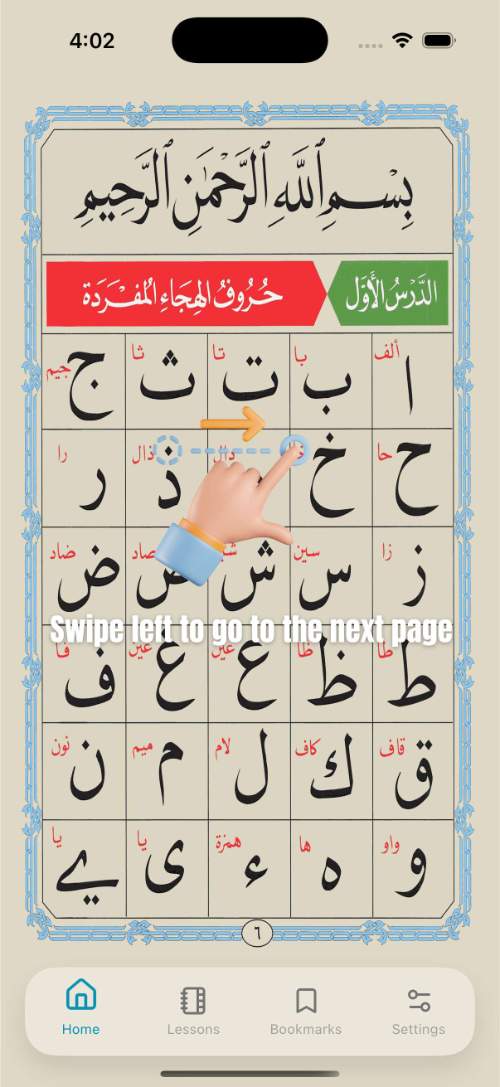
Audio Features
▾
Tap a word to hear it read aloud. Tap again to hear its spelling. You can enable or disable these features in the audio settings.
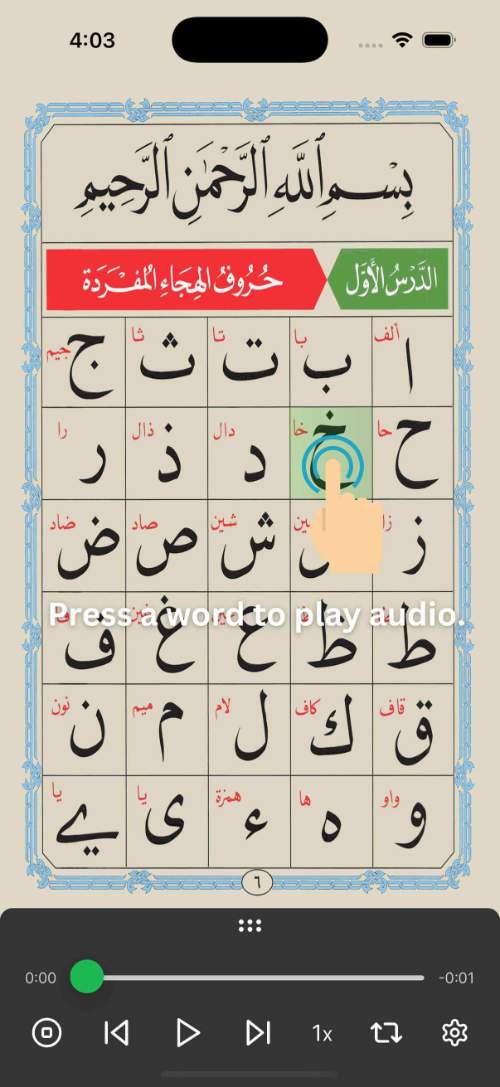
Bookmarks
▾
Long-press a word to save it as a bookmark. Bookmarked words can be easily accessed later for quick reference.
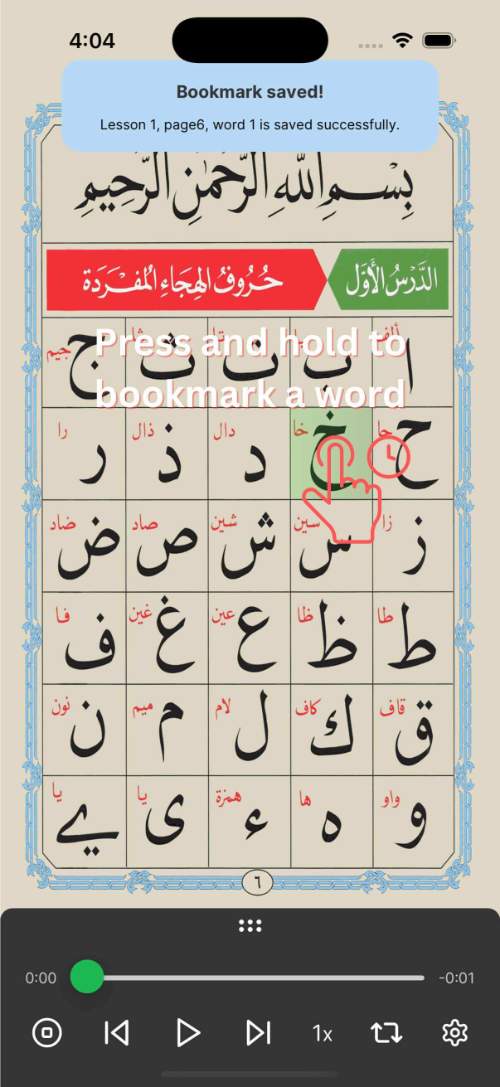
Settings
▾
Customize your experience with themes and audio settings. Change the app's appearance and toggle audio features to suit your needs.